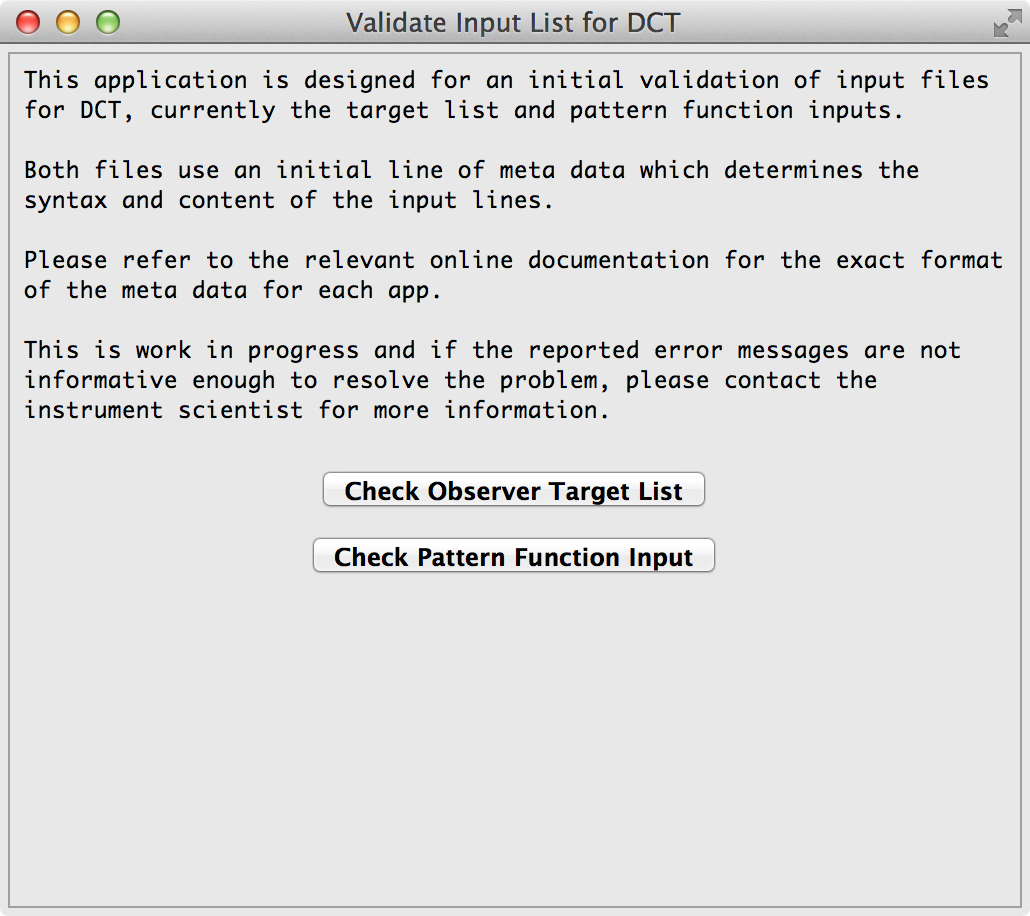Introduction
Java Runtime Issue
Please note: The extant versions of this software were produced in 2015, and the Java Runtime required to run the executables may not be available for more recent operating systems.
At present, the best way to test whether your input file will work is to try running it on the observer computers ( dct-obs1 / dct-obs2 ) during your observing session – although you will have limited time to correct errors before going on sky.
This application is designed to validate the syntax for an input file to the Observer Target List app or the Slew/Dither Pattern view. If you are unsure of the format of the input files for these functions, please refer to the online documentation.
This app has no requirements except java 1.6 or above. There will be a total of 6 products for three platforms and they can be downloaded from this page. Please note that the Observer Target List validation is only for the new format with the meta data.
The app is very simple and has only 2 buttons. A dialog box will pop-up allowing you to select the relevant file for validation. The file will be checked line by line and a message dialog box appears if an error is encountered. The app will abort after the dialog box is dismissed. The errors need to be corrected sequentially. This is work in progress so the reported error messages may not be informative enough to resolve the problem. If you can't figure out what the error is or you suspect that there is a bug in the validation, please contact Stephen Levine (sel at lowell.edu) or the instrument scientist for a follow up.
It is also important to remember that the code is only checking for syntax. So there is the possibility that the input file will not be valid even if it passes the validation by this app. One of the planned enhancements for the future versions is to add logic such as making sure that if commandOption=true and set to dither, ζ & η should exist. Such logic errors are not caught in the current version but will cause problems at the telescope.
Downloads
The download files are in the form of a zip archive and need to be extracted to an appropriate directory. As mentioned earlier, java 1.6 or higher needs to be installed and configured. There is a 32bit and a 64bit version for each architecture.