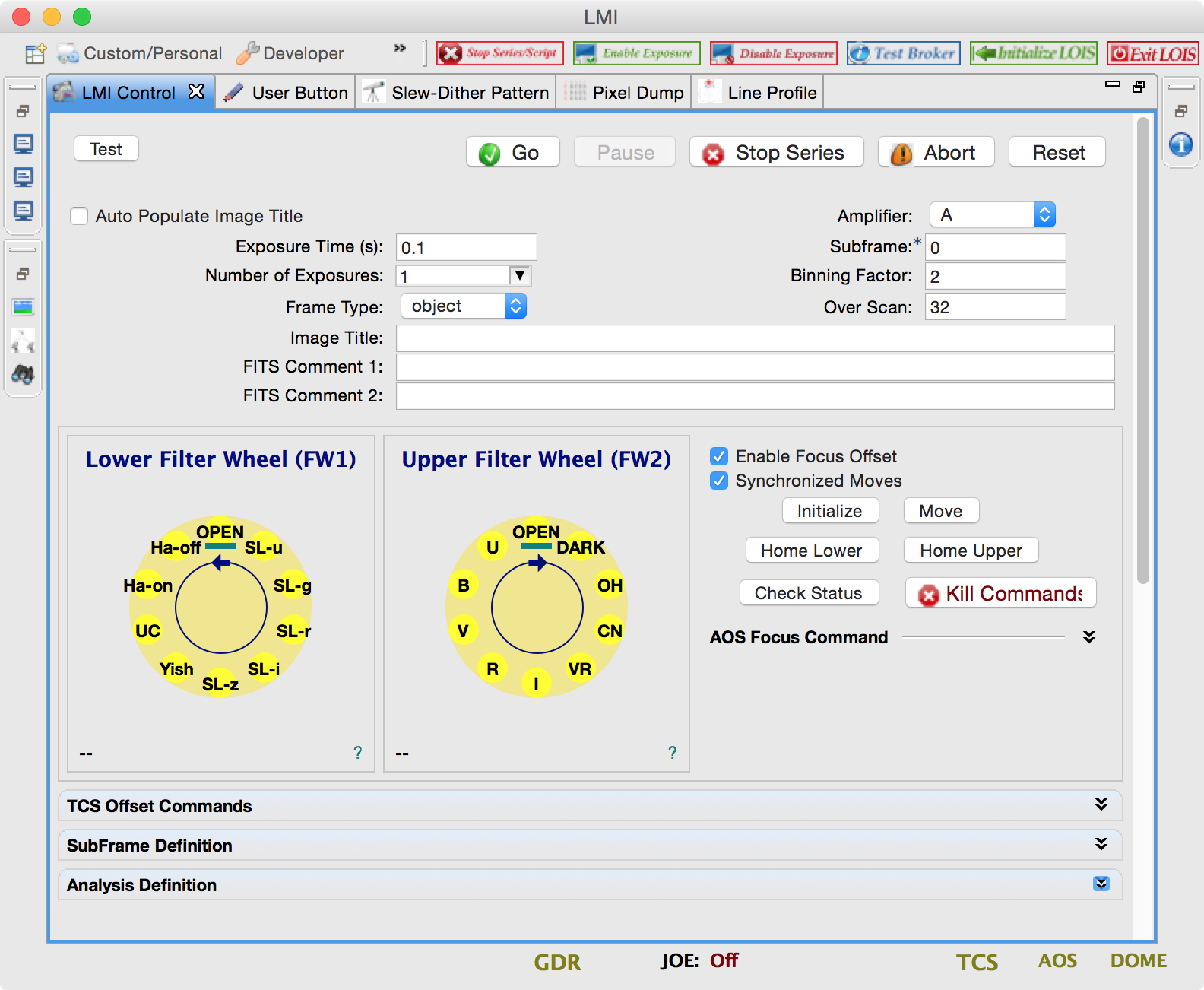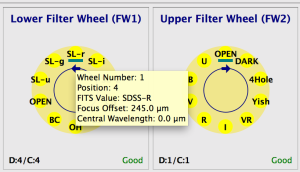Below you see the LMI Camera Control view which is the primary way for controlling and commanding the LMI. In addition to direct control of the CCD, some other functions related to the instrument can be performed from this view for convenience. For instance, the TCS Offset commands can also be issued by the TOs on the TCS control panel but it is probably more convenient for the astronomer to issue them directly. The main functions available in this view are:
- Setup & Starting an Exposure
- Selecting Filters
- setup and starting an exposure
- selecting filters
- Issuing the AOS focus commandFocus Command
- Issuing a TCS offset commandOffset Command
- Defining subframessetup and issuing analysis commandSubframes
- Setup & Issuing Analysis Command
Tooltips are available for most fields.
| Anchor | ||||
|---|---|---|---|---|
|
The top section of the view allows the observer to setup and initiate an exposure command. The most common parameters for the exposure command are exposed in this view but for full control of the CCD, one needs to go to the Engineering Mode Control view.
...
The text fields are self-explanatory. One thing to remember is that subframe = 0 means full frame.
| Anchor | ||||
|---|---|---|---|---|
|
This section of the view allows selection of the filter and issuing the move command. LMI has two filter wheels with 10 positions in each. Position 1 is reserved for HOME and is OPEN. The filter wheels move in in one direction only and the motion of the two are in the opposite directions. For instance in the lower filter wheel, moving from 1 to 2 is a short relative move of 1 position. On the upper filter wheel the same move is a long relative move of 9 positions.
Below each filter wheel widget there are labels for demand and current position along with the status of the detent. Each filter position will also display a tooltip:
There are also 2 check boxes which are checked by default:
- Enable Focus Offset - If checked, an AOS focus offset command is sent to the AOS to compensate for the change in the filter. The value is based on the current and demand filter positions. Each filter has an associated focus offset value with the OPEN position having a value of 0.
- Synchronized Moves - Automatically moves the secondary filter wheel to HOME/OPEN position when the primary filter wheel is moved.
There are also 6 buttons associated with the filter moves:
- Initialize - Initializes the two OMS card axes associated with the two filter wheels. This should only be necessary when the cube is power cycled.
- Move - It sends the command to the OMS card to initiate the move. Clicking on the widget does the selection and sets up the command but it does not send the command out.
- Home Lower & Home Upper - Convenience buttons for homing the two filter wheels. These are very useful if the widget gets confused about where the filter wheels are.
- Check Status - Another way to confirm the position of the filter wheels without homing them. It sends the "Check Detent" command to both axes.
- Kill Command - It sends the "KL" command to both OMS cards which kills all active commands on the card. The command should only be used if there is a strong suspicion of a runaway move command.
| Anchor | ||||
|---|---|---|---|---|
|
| Anchor | ||||
|---|---|---|---|---|
|
| Anchor | ||||
|---|---|---|---|---|
|
| Anchor | ||||
|---|---|---|---|---|
|