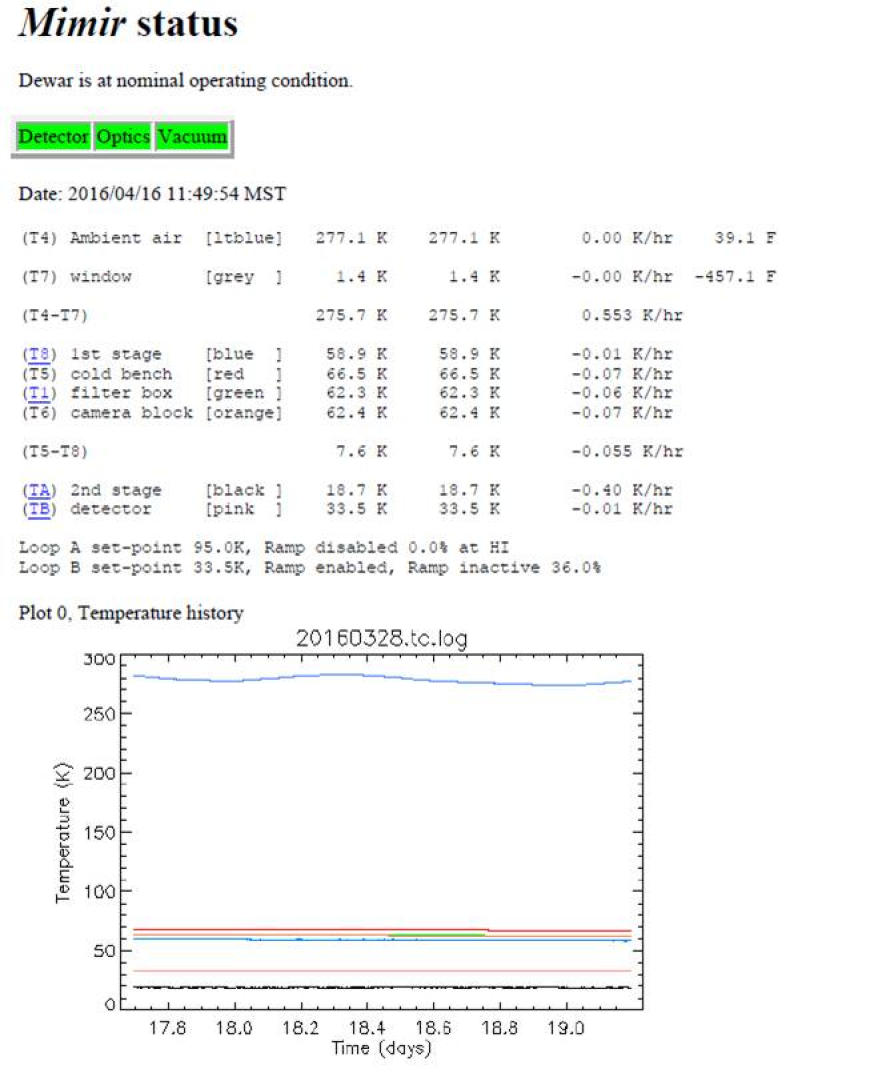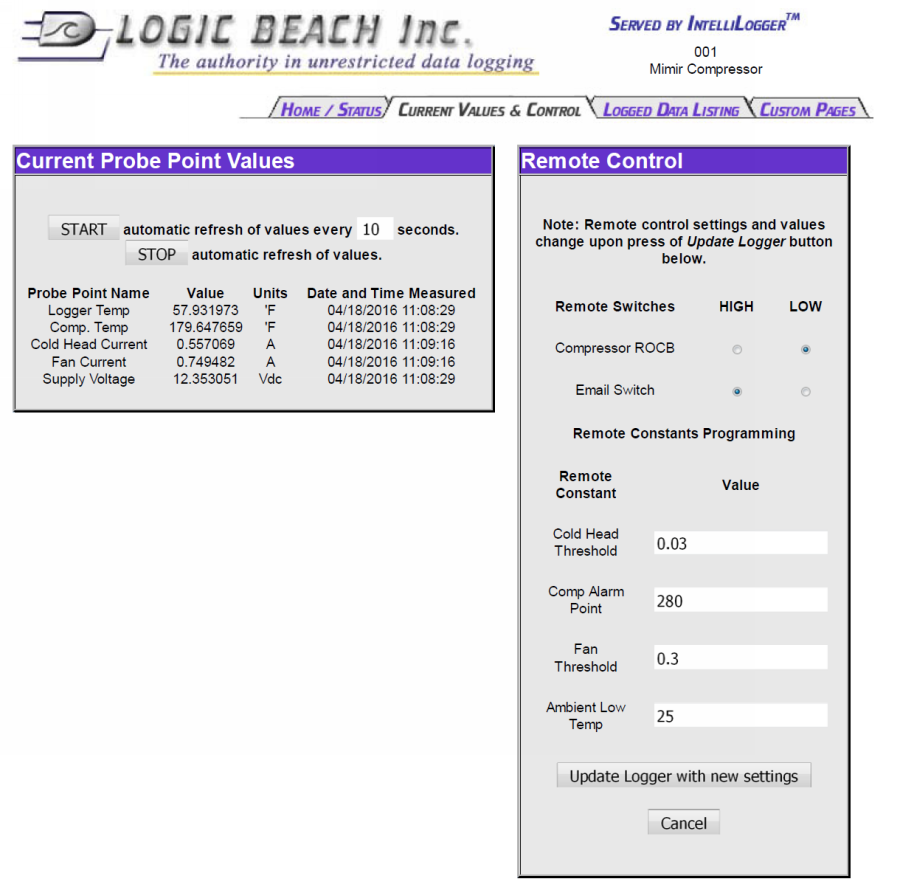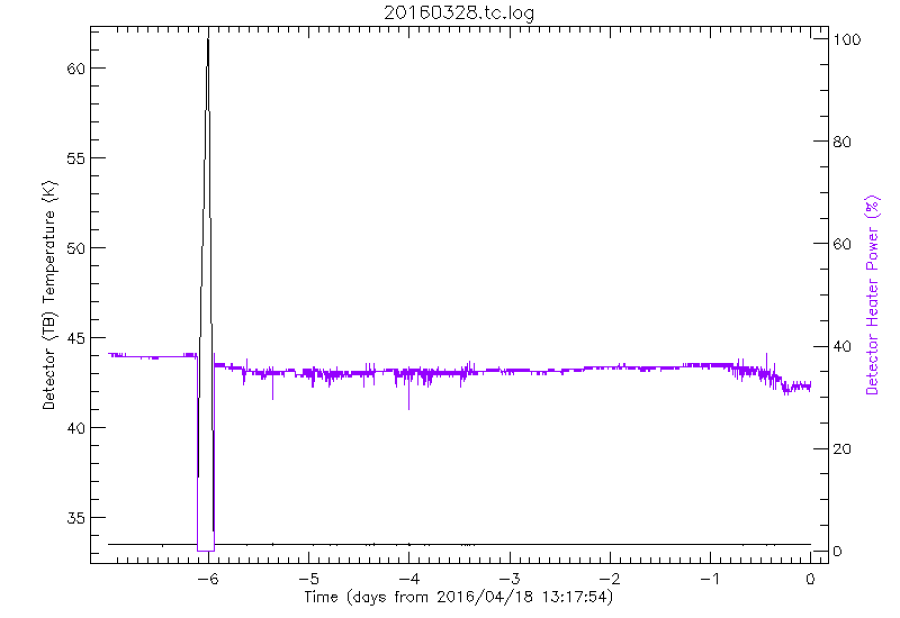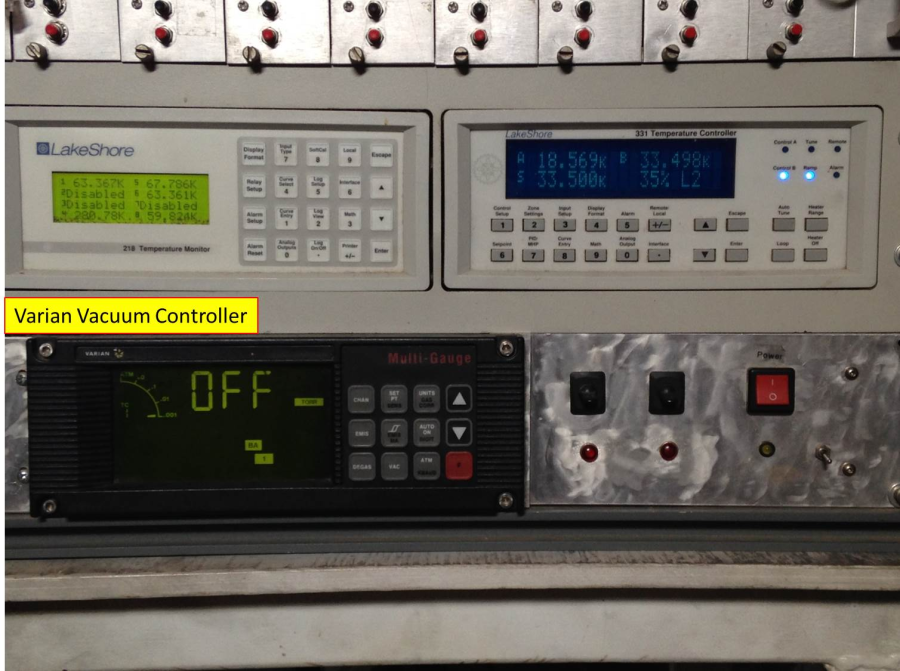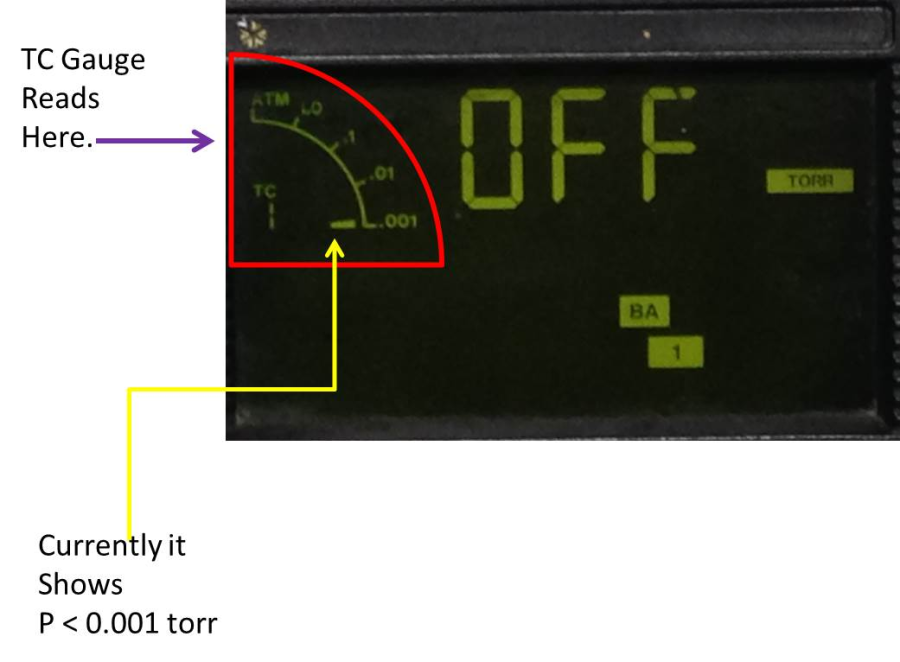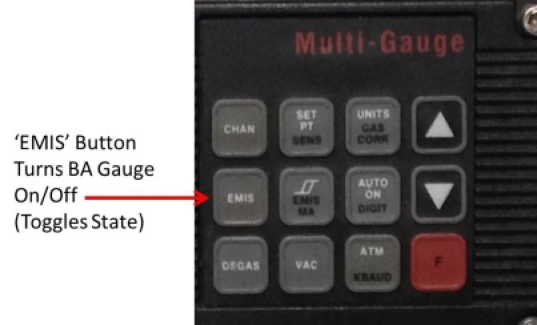Mimir First-Responder Manual - 20160419 V1.1 DPC
- Executive Summary
- Respond to Alarms (& Alerts)
- Compressor calls First-Responder for help (email, txt)
- Wake up
- Respond to Alarms (& Alerts)
-
- Determine Mimir Status and Electrical Power Status
- Did compressor recover on its own? (~minutes)
- How long has compressor been stopped?
- Short time (< 1 hr)
- Long time (> 1 hr)
- Vacuum status?
- Less than 10-4 torr = OK
- Between 10-4 and 10-3 torr
- If compressor < 1 hr off, OK
- If compressor > 1 hr off, Call Second-Responder
- Higher than 10-3 torr = Call Second-Responder
- Electrical Power Status – All 3-phases present?
- Determine Mimir Status and Electrical Power Status
-
- Re-Evaluate and Intervene or Call Second-Responder
- Get to Mesa
- Re-Evaluate Mimir Vacuum Status & Electrical Power Status
- If both OK, turn compressor on
- If Vacuum NOT OK, call Second-Responder
- If 3-Phase power not OK, wait…
- Re-Evaluate and Intervene or Call Second-Responder
-
- Report Actions
- Email to Dan Clemens about Status, Intervention
- Txt to Dan Clemens if Second-Responder called
- Report Actions
-
- Problems beyond routine, CALL Dan Clemens (781-492-2726)
- Key Web Pages and Links:
- Mimir Status – LUX (within Lowell firewall) = http://lux.lowell.edu/mimir/mimir_status.html
- Mimir Status – IAR (outside Lowell firewall) = http://iar.lowell.edu/mimir/
- Compressor Status (w/i Lowell only) = http://compressor.lowell.edu/current-values-control.htm
- Compressor Shed WebCam = https://www.samsungsmartcam.com/web/ (must create your account)
-
-
-
- Cam Name = 'Compressor Shed' (no quotes)
- Cam S/N = KHNL6V2G7002CBM
- Cam Password = 'mimir123' (no quotes)
-
-
-
- Dan Clemens Contact Info:
- Email -> clemens_dp@comcast.net, clemens@bu.edu
- Phone, Txt, FaceTime: 781-492-2726
- Home: 781-444-6478
- Cathy Clemens: 781-492-2728
- Skype -> dan.clemens
- Intervention Principles
- Don't panic! Mimir will survive moderate power failures or other problems.
- Don't panic! Key time-scales are hours, not minutes or seconds.
- Some email alarms don't turn out to be real problems (APS corrects itself, as does the compressor)
- Check Mimir status before heading out the Mesa to intervene
- 4:1 rule of thumb. For every 1 hour that the compressor is not supplying helium to Mimir, it will take about 4 hours to cool back to operating temperatures.
- If a Mimir observer is asleep (daytime), it is best to respond within an hour, so as to not lose the upcoming observing night.
- If Mimir is not on the telescope, then response within 2-3 hours is probably OK.
- Check the vacuum (remotely or in person); Check the 3-Phase electrical power
- Vacuum: Via Mimir Web Page, or at the Varian vacuum unit (in person, or call observer)
- If pressure < 1.0x10-4 torr, then turning on the compressor is fine.
- If the time the compressor has been off is < 1 hour, turning on the compressor is fine.
- If the time is > 1 hour and the pressure > 1.0x10-4 torr, then vacuum pumping (Second-Responder Action) is likely indicated.
- Any time the pressure goes > 1.0x10-3 torr, vacuum pumping (Second-Responder Action) is required, and Dan Clemens should be contacted
- 3-Phase power – look for GREEN light on left (South) inside of helium compressor
- For problems beyond compressor and vacuum, the WebCam has a 2-way audio link. Dan Clemens can either talk you through something or elect to abort intervention.
- Vacuum: Via Mimir Web Page, or at the Varian vacuum unit (in person, or call observer)
- Example Mimir Status Pages and Compressor Pictures, from the web page and web cam
- Mimir operation in a NORMAL operations state:
.
-
- Snapshot from compressor shed WebCam showing front of compressor during NORMAL operations
-
-
- Temperature is 60 F.
- Input (return) gas pressure is 100 psi
- Output (supply) gas pressure is 320 psi.
-
-
- Compressor Status Web Page (Logger Webpage) under NORMAL operations
-
- ANOMALY, from Mimir Web Status Page
-
-
-
- This shows the TB – Detector Temperature 7 day summary plot
- Click on the "(TB) detector" blue TB link on the Mimir Web Status Page
- This shows the TB – Detector Temperature 7 day summary plot
-
-
-
-
-
- Shows detector temperature in black; detector heater power in purple
-
-
-
-
-
- Detector temperature rose to 62 K at day -6, when compressor turned off
-
-
- Determining Mimir Vacuum Status
- Mimir Web Status Page
-
-
- Three Rectangle Colored Status Lights
-
-
-
-
- If "Vacuum" is Green, Pressure < 10-3 torr
-
-
-
-
- Pressure Plot ("Plot 1: Pressure History" on Web Page)
-
-
-
-
- Thermocouple (TC) gauge is ALWAYS on = black line
-
-
-
-
- But, it does not measure BELOW 1x10-3 torr
- Useful for revealing gross problems (2nd Responder Calls)
-
-
-
-
- Bayard-Alpert (BA) Gauge readings in red
-
-
-
-
- Turns on 2x per day for 15 min each, normally
- Red "Last BA: xxx" gives the last BA Gauge reading
- Dan Cloemens can command BA to turn on/off remotely
-
-
- Turning on the BA Gauge directly with the Varian Multi-Gauge Controller
-
-
- Front Panel of Mimir Electronics small rack
-
-
-
- If the Varian Multi-Gauge display says "OFF" then the BA gauge is not powered
-
-
-
- As long as the Thermocouple gauge remains below 10-3 torr, BA can be powered up
-
-
-
- If TC below 10-3 torr, then press the 'EMIS' button to start the BA gauge
-
-
-
- After EMIS button is pressed, BA gauge will start. Allow 2 min to settle before reading.
-
- Decide what to do or not do
-
- Examine the 3-Phase power sensor inside the helium compressor
-
-
- On the left (South-facing) side of the compressor
- If the LED is GREEN, then 3-phase power is in place and you can proceed
- If the LED is NOT green, then 3-phase power is not present, and you MUST wait
-
-
- If Mimir pressure is in the OK range, then turn on Compressor main power switch
-
-
- Temperatures should begin to drop immediately
- Pressure might drop in about 10 min
- Watch for normally decreasing Temperatures and Pressures for 20 min, to be sure all is well
- If so, press "EMIS" button on Varian Multi-Gauge to turn the BA gauge off
- Send email status report to Dan Clemens & Bill DeGroff
- Close compressor shed door, depart site
-
-
- If Mimir pressure outside OK range, then call Second-Responder
-
-
- Describe Mimir state to Second-Responder
- Leave BA gauge ON
- Send txt and email report to Dan Clemens
- Depart site, or stay, depending on Second-Responder instructions
-