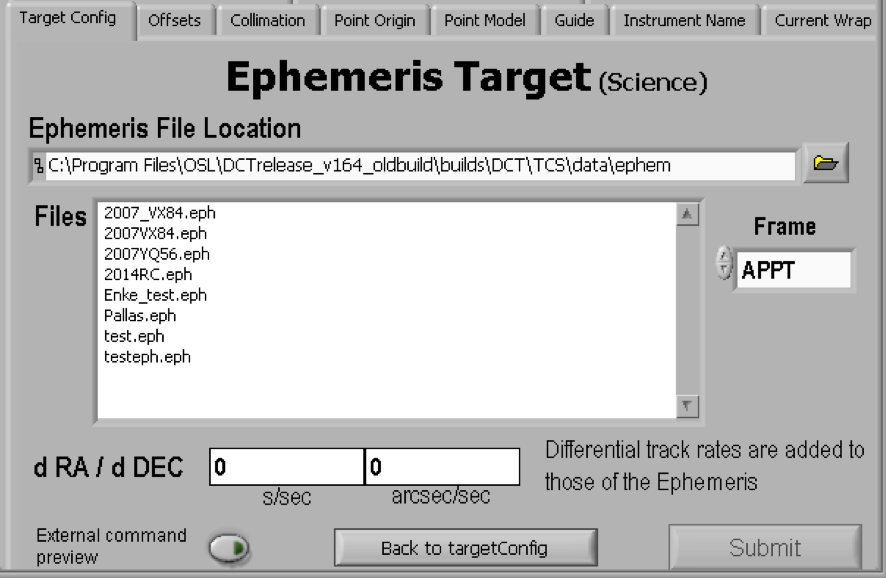...
| Note | ||
|---|---|---|
| ||
This interface is accessed by the TO, there is no access to it from the instrument control computer (dct-obs1 / dct-obs2). Please communicate with your TO regarding any ephemeris data files you would like created. The process is vastly quicker if you provide an Horizons Object ID number rather than an object name. This can be a lengthy process, depending upon how much data is required and the search parameters used. It is recommended that all data is created at the beginning of the night, ideally before sunset. |
Description
This interface allows one to create a file of ephemeris data containing columns for UT Date and Time, RA and Dec. Thus allowing for the tracking of ephemeris targets by the TCS.
...
Once the file has been created it will be displayed in the TCS Target Config panel, when the target type Ephemeris is specified. Before Submitting the target ensure that the Frame Ephemeris files generated with the TCS Horizons interface will have the reference frame encoded in the last line of the file. Be sure the Frame in the Ephemeris window is set to the same value used when generating the ephemeris file. Using a different reference frame will mean that the telescope is pointing at the wrong placefile – but a test on 31 October 2020 indicated that TCS uses the reference frame from the end of the ephemeris file regardless of this setting in the Ephemeris window.