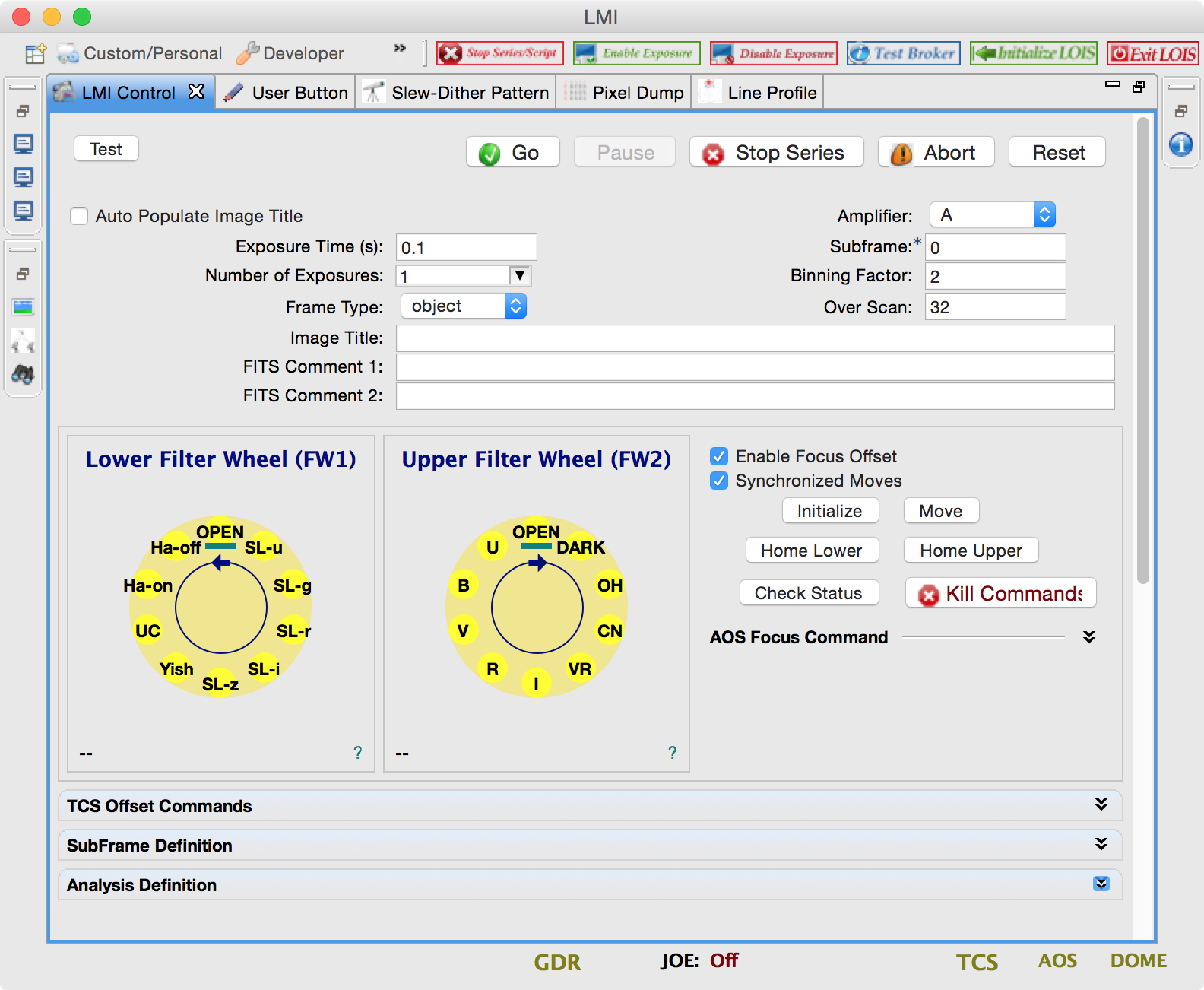Below you see the LMI Camera Control view which is the primary way for controlling and commanding the LMI. In addition to direct control of the CCD, some other functions related to the instrument can be performed from this view for convenience. For instance, the TCS Offset commands can also be issued by the TOs on the TCS control panel but it is probably more convenient for the astronomer to issue them directly. The main functions available in this view are:
- setup and starting an exposure
- selecting filters
- Issuing the AOS focus command
- Issuing a TCS offset command
- Defining subframes
- setup and issuing analysis command
Tooltips are available for most fields.
Setup & Starting an Exposure
The top section of the view allows the observer to setup and initiate an exposure command. The most common parameters for the exposure command are exposed in this view but for full control of the CCD, one needs to go to the