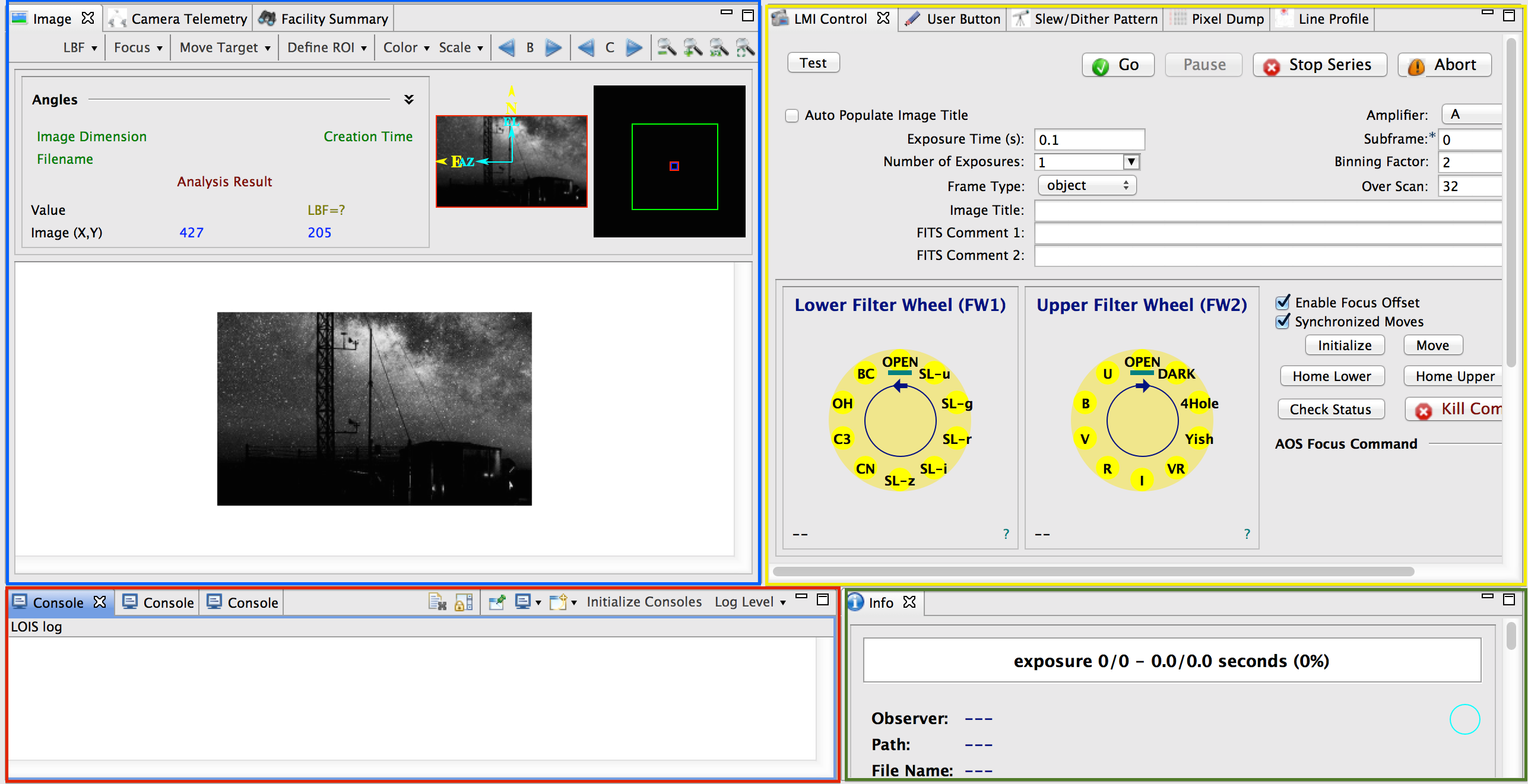...
- top menu bar
- content area
- bottom status/info bar
The content area is the placeholder for the views and has a flexible grid pattern. We have created 4 panes and the views are organized within these panes as separate tabs.
Menu Bar
The left section of the top menu bar has three buttons for selecting different perspectives. The Dashboard is the one that should be used by observers. The Developer perspective requires a login. The Custom/Personal perspective is a place holder for power users to fully customize a perspective to their own requirements. This perspective is not very practical right now because all astronomers use the same account and there is no way to persist a chosen configuration. There are plans for individual institutional accounts which would allow such customizations in the future.
...
Stop Series/Script Sends the "nstop -async' command to LOIS which causes a series or script to terminate. This does not cause an exposure abort.
Status/Info Bar
This is the place where the status of some important outside systems are displayed:
...
All of the above labels have tooltips which will activate by cursor hover.
Content Area
The content area is the placeholder for the views and has a flexible grid pattern. We have created 4 panes and the views are organized within these panes as separate tabs. The panes are:
Upper Left Pane contains the imager, camera telemetry and Facility Summary views.
Upper Right Pane contains LMI Camera Control, User Buttons, Automated Functions, Pixel Dump and Line Profile views
Console Pane contains consoles which display LOIS log, LOIS commands, and LOIS telemetry in raw XML
Info Pane contains the Info view
Please For description of the content area, please refer to the description of the different panes for more details.