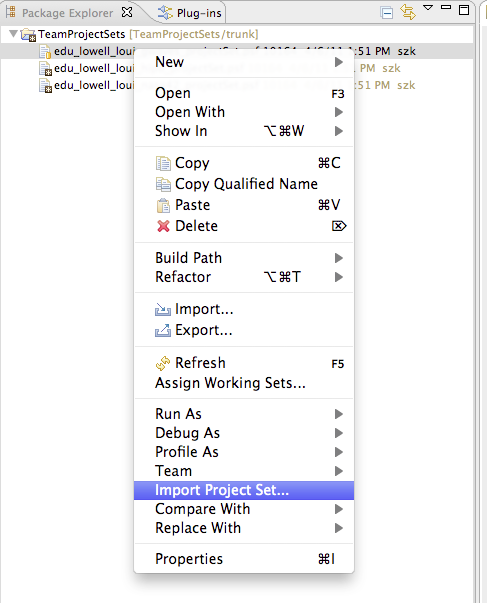There is a subversion project, TeamProjectSets, which will contain the relevant files (*.psf) for each parent project. The process is rather simple and straight forward:
- create a new workspace
- checkout the TeamProjectSets project from subversion
- Import the needed projects for the intended parent project.
To Import a project set:
- From the File menu, choose Import. This will open the Import dialog.
- In the Import dialog, choose Team > Team Project Set and click Next.
- Browse for or type in the name of the file containing the project set and click Finish.
- The projects contained in the project set will be fetched from the repository.
The short cut will be to open TeamProjectSets in Package Explorer and right click on the file and choose Import Project Set...
Adding Additional Required Projects:
After you import the project set, a few more projects will need to be checked out from SVN.
-org.apache.commons.math3
- rcaller
-tcl.lang
You may have to to manually add these projects to the build path of several other projects.
Navigate to the “problems” panel in eclipse. Several problems may be listed. Find problems that reference one of the above projects. Right-click the project that contains the problem, and navigate to properties/Java Build Path/Projects. From there, you can add the relevant project.