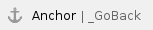Restarting Mimir Status Web Page
- VPN into Lowell
- Log into yggdrasil as camera
- Verify that VNC is running:
- ps –ef | grep Xvnc
- if not, restart it:
- /home/camera/.vnc/xstartup
- Open an instance of VNC and connect to yggdrasil:5901 (with camera's password)
- Check that temper is running:
- ps –ef | grep temper
- If not, restart it:
- First, check the lock file, delete it if present:
- rm /tmp/temper.lock
- /home/camera/start.temper
- Check if mimirwww is running in either VM or non-VM form:
- ps –ef | grep IDL
- If running, you may kill the instance
- kill -9 job-number (where job-number is reported by the ps command)
- Delete the files making up the plots and status web page
- cd /home/camera/Web/status/wwwfiles
- rm *.png
- rm *.html
- Restart the mimirwww web page creator and server:
- /home/camera/Web/bin/mimirwww
- Or, restart the VM version if the non-VM isn't working
- /home/camera/Web/bin/mimirVMwww
- Check that the web page creator is running
- ps –ef | grep IDL
- there should be one instance running