
Every workspace is composed of three main sections all of which are utilized in our RCP applications:

The left section of the top menu bar has three buttons for selecting different perspectives. The Dashboard is the one that should be used by observers. The Developer perspective requires a login. The Custom/Personal perspective is a place holder for power users to fully customize a perspective to their own requirements. This perspective is not very practical right now because all astronomers use the same account and there is no way to persist a chosen configuration. There are plans for individual institutional accounts which would allow such customizations in the future.
The right section has a series of buttons that can be relevant to the observer:

This is the place where the status of some important outside systems are displayed:
All of the above labels have tooltips which will activate by cursor hover.
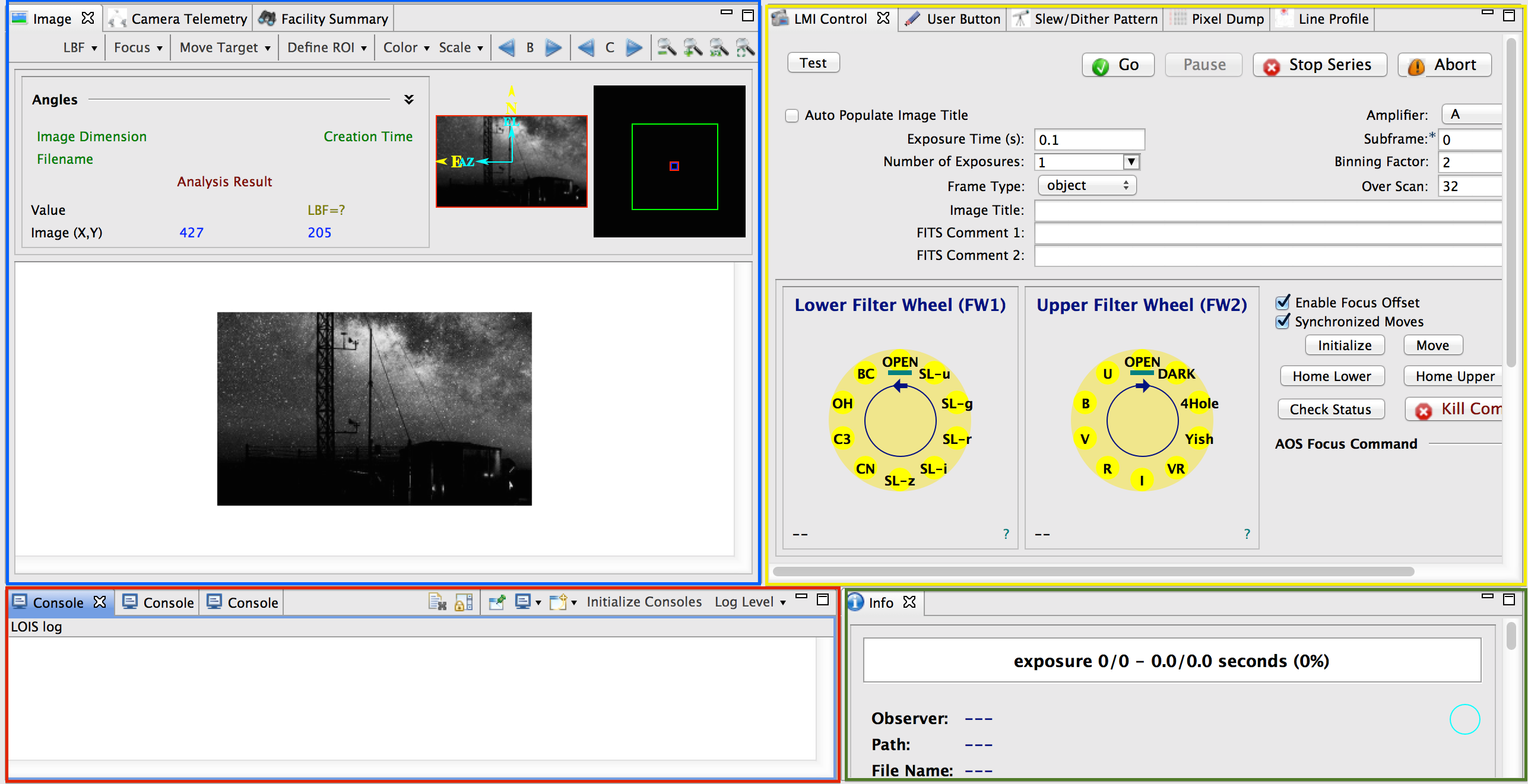
The content area is the placeholder for the views and has a flexible grid pattern. For the dashboard, We have created 4 panes and the views are organized within these panes as separate tabs. The panes are:
Dashboard - Upper Left Pane contains the imager, camera telemetry and Facility Summary views.
Dashboard - Upper Right Pane contains LMI Camera Control, User Buttons, Automated Functions, Pixel Dump and Line Profile views
Dashboard - Console Pane contains consoles which display LOIS log, LOIS commands, and LOIS telemetry in raw XML
Dashboard - Info Pane contains the Info view
Please refer to the description of the different panes for more details. The layout and composition of the content area is what a perspective is designed to do.